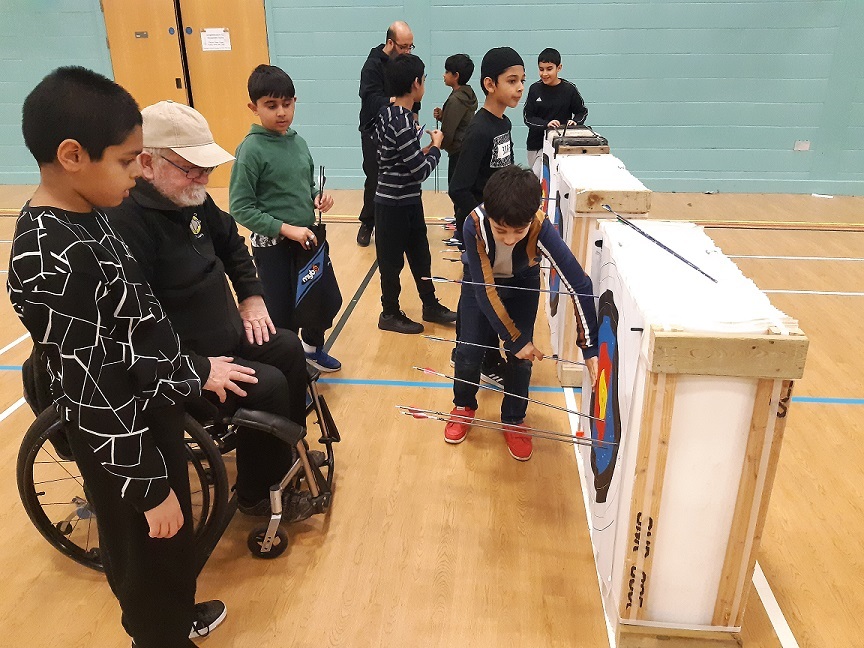Organise and register your archery competition. Your guide to registering archery competitions and recording status, event sanctioning, payment, promotion and support from Archery GB
Your guide to organising an archery event, competition or tournament
Archery GB have been working on a system to allow Tournament Organisers to register their competition onto the members portal rather than sending emails and filling in forms. The system allows you to pay for the record status but also advertise your competition for free on our calendar.
Benefits
- Changes to your competition are easy to amend
- Cost effective service including payments available through the portal
- Authorisation for the record status is quick and easy
- Access to an entry system with emailing and reporting tools
- No need for membership checks as this is automatic
Click here to learn more about the benefits
Registering competitions & record status (Event sanctioning)
To enter a competition, you will require access to the membership portal (Sport80) which your club, county or regional secretary can arrange by changing your profile to event admin.
- Step 1 The club registers the competition, selecting the record status and whether entries are to be taken on the platform, then pays the competition sanctioning fee
- Step 2 The Archery GB Finance team confirms payment and the Competition Team approve the event
- Step 3 The club can add additional information such as prospectus and confirm all details correct, then promote that the event is open for entries
- Step 4 The event will appear in the Event tab for all archers, on the Archery GB calendar and in the Archery UK magazine
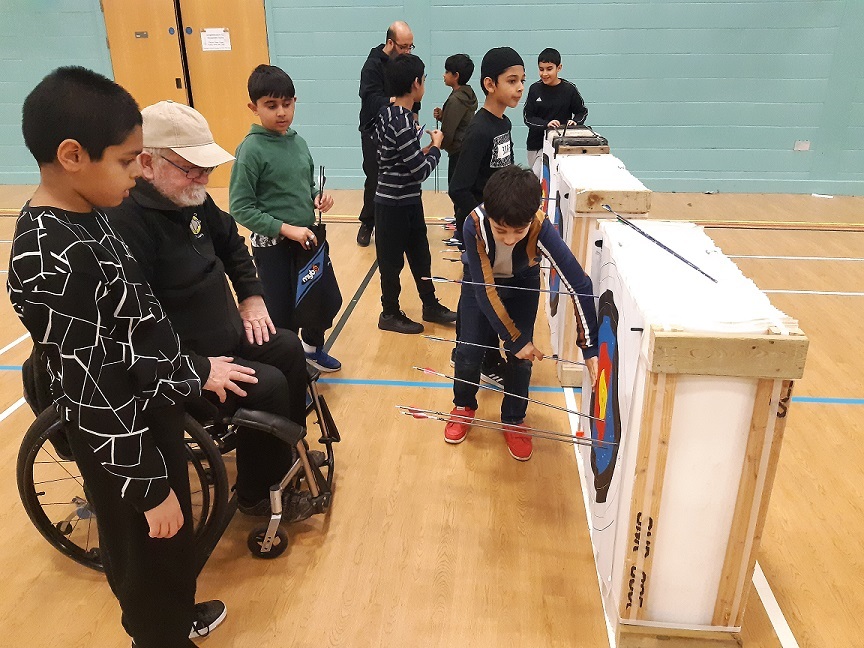
Step 1 – Register the Event
- Ensure that you are logged in to the right account
- Click on “Events”
- Click “Event Sanctioning” to start the process. You may need to set up a club Stripe account, if you are going to take entries on the platform.
- Click OK to proceed.
- Select the correct type of event you wish to register. Use of the platform does incur an administration fee of £10, which is allocated to the support Archery GB gives clubs and other organisations running events. Non-record status tournaments can be registered for free, and will appear in the magazine and calendar.
- Confirm that you accept the terms and conditions – please be aware of the platform fees (when taking entries) and you should look to include these within any entry fees, and consider your own terms and conditions – for example, will you give 100% refunds or less if you pass on the card fees. Please make this clear in your entry documentation.
- Select the right Event Type, then click Next.
- Complete all fields
- Add a Fee (this can be changed later).
- Under Round Type, you can add the relevant rounds (this has been filtered based on the event you selected on the previous page – if it isn’t showing, then you may have selected the wrong event).
- On the next screen, add the address of the competition.
- Reminder – ALL ranges must be registered by the club, County or Region. Event sanctioning will be withheld if the range is not registered.
Additional Info
Please provide any important information you would like people to know about your event. We recommend you add information about COVID plans, Photography, Data protection and your refund policy here.
Covid questions you could ask participants:
“You should ask yourself the following questions before attending:
- Do you have a high temperature?
- Do you have a new, continuous cough?
- Do you have a loss of, or change to, your sense of smell or taste?
- Are you in a household or bubble with someone who has tested positive for Covid-19 in the past 14 days?
- Are you in a lockdown area?
If the answer to any of these is yes, then you should not attend the competition.”
Payment for Record Status
- The “event” will appear in the basket – click this to open this screen
- Click Checkout to proceed to payment. Payment can be either an invoice (cheque or BACS) or by card. If cheque please write on the back of the cheque the “Payment Advice Number” from the invoice.
Step 2 – Event Sanctioning
At this point Archery GB finance and administration team will approve and sanction the event and you will receive confirmation emails. The time this takes will be dependent on the time it takes the club to pay – with cheques this may be a couple of weeks. Therefore, please apply in good time for your event.

Step 3 – Promote the Event
- When the event has been sanctioned by Archery GB, it will appear in your clubs Admin panel, under Events
- Event Files – you can add entry forms, prospectus, directions or other relevant information
- Athlete Entries Options – check that the entry options/fees are all correct, remove those aspects not required, including limits on entries; age limits (only for those using the platform for entries)
- The event will now show in the Events tab for all relevant archers, and in the Archery UK magazine and on the Archery GB website calendar. Make sure to share the details on social media and your blog
Support & advice in registering competitions
For any support accessing the membership portal please email membership@archerygb.org.
For any support on competition changes, advice and guidance on running a competition/tournament or other enquiries please email tournaments@archerygb.org
Find an archery judge
To find an Archery GB registered judge for your archery competition:
Find a Judge